Getting Started with Theming
Vicinae provides a theming system for customizing the appearance using TOML-based theme files.
The current TOML-based theming system was introduced in v0.15.0, replacing the previous JSON-based format. If you have custom themes from before v0.15.0, you'll need to migrate them to the new format.
What is a Vicinae Theme?
A Vicinae theme is a configuration file written in TOML that defines colors and metadata for the application's appearance. Themes support inheritance, hot reloading, and advanced color manipulation features.
Vicinae can also integrate with tools like matugen to automatically generate themes from wallpapers or images, creating cohesive color schemes across your entire system. See the matugen integration guide to learn how to set this up.
Quick Start
To change your theme, use the built-in theme selector:
- Open Vicinae's root search
- Type "Set Theme" and select the command
- Choose from the available themes
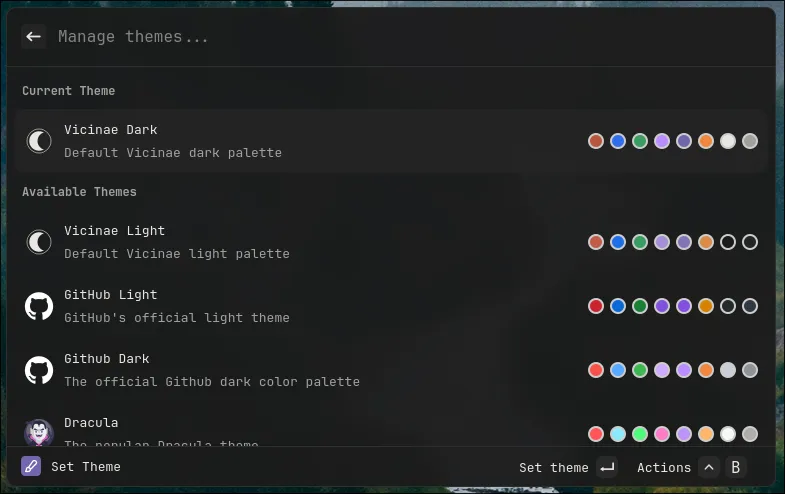
Alternatively, you can use the CLI:
vicinae theme set <theme_id>
The theme ID is the filename without the .toml extension.
Creating Your First Theme
Generate a complete theme template with all available options:
vicinae theme template > ~/.local/share/vicinae/themes/my-new-theme.toml
Here's a minimal example:
[meta]
version = 1
name = "My Custom Theme"
description = "A personalized theme for Vicinae"
variant = "dark"
inherits = "vicinae-dark"
[colors.core]
background = "#1E1E2E"
foreground = "#CDD6F4"
accent = "#89B4FA"
Theme Variants
Themes come in two variants:
- dark - For dark mode interfaces (inherits from
vicinae-dark) - light - For light mode interfaces (inherits from
vicinae-light)
Every theme automatically inherits from its corresponding base theme (vicinae-dark or vicinae-light), so you only need to specify the colors you want to change.
Next Steps
- Learn about theme file structure and available color options
- Explore advanced features like inheritance and color manipulation
- Discover CLI tools for managing and validating themes