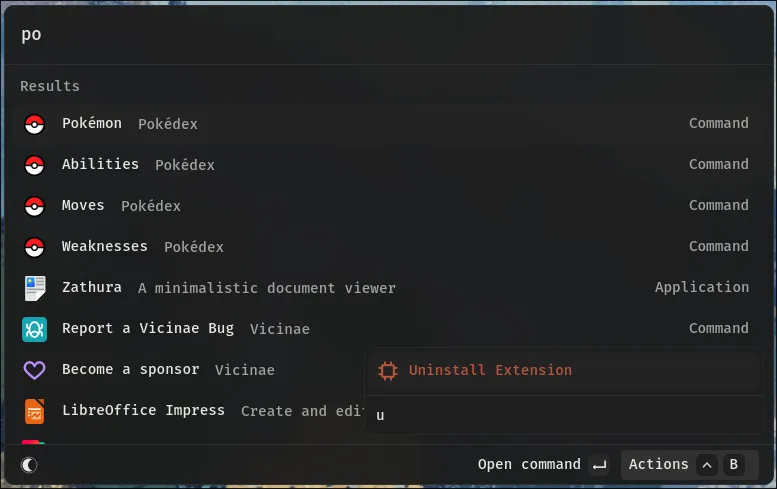Extensions
This page explains how to install and run extensions. If you are looking to build your own extensions or learn more about the extension system, please refer to the extension section of this documentation.
Install from Vicinae store
Since version 0.16.0 vicinae now hosts its own extension store. You can access it directly from the main search. The source code for all the published extensions can be found on GitHub.
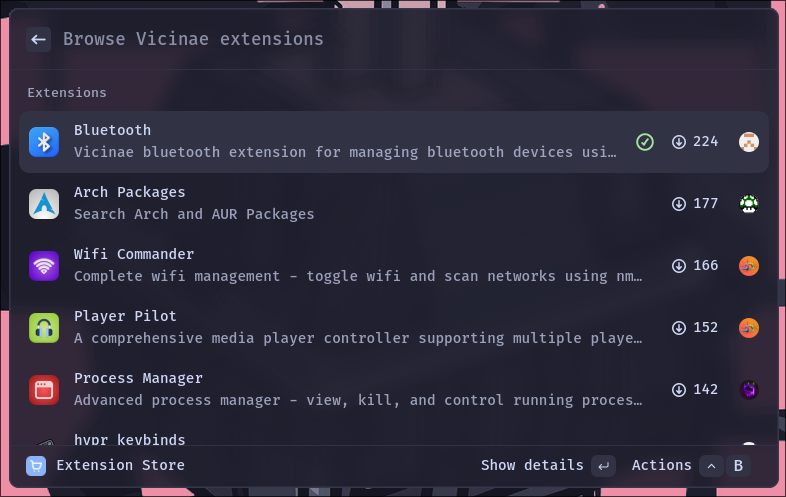
Install from source tree
This assumes you have downloaded an extension's source code from somewhere on the Internet (e.g GitHub).
From the extension's source tree, simply run:
npm install
npm run build
After it's built, you should be able to search for commands exported by this extension. No server restart is required.
Raycast Extensions
You can install Raycast extensions published to the official Raycast store in one click from within Vicinae:
Launch the Raycast Store command, search for the extension you are looking for, click on details and then install.
Vicinae will then download the extension from Raycast's servers and install it right away, making it immediately available from the root search.
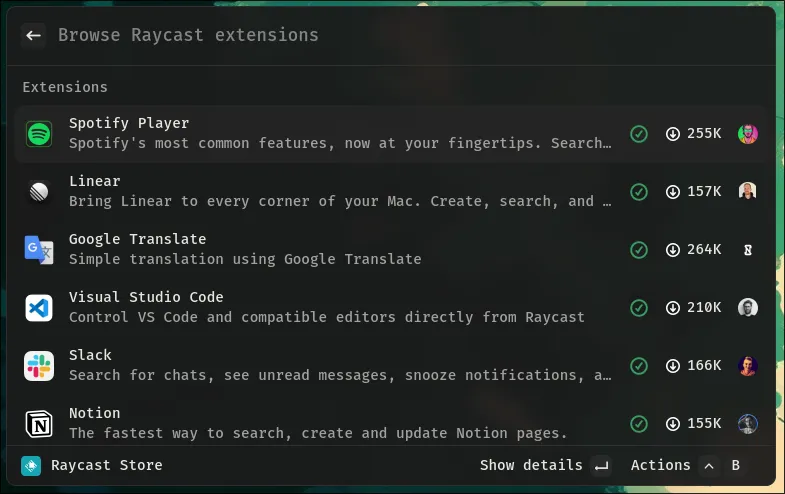
Raycast extension support will vary a lot from one extension to another, due to some of them being specifically built for MacOS. We maintain a list of all compatible extensions, as per our own testing.
Uninstall extension
You can uninstall an extension from the root search by searching for the "Uninstall Extension" action: